Understanding ERP Software
ERP software, short for Enterprise Resource Planning software, is a suite of integrated applications that enable organizations to manage and automate their day-to-day business activities. From tracking customer interactions and sales pipelines to managing inventory levels and financial transactions, ERP systems provide a unified platform for enhancing efficiency and productivity across departments.
1. Customer Data Management: ERP systems enable businesses to manage customer data efficiently, including contacts, emails, and phone numbers. Additionally, Customer Relationship Management (CRM) modules help track deals, forecast revenues, and manage sales pipelines.
2. Sales Management: This module encompasses information related to the sales process, such as product details, pricing, discounts, and quotation templates. It streamlines sales operations and ensures accurate order processing.
3. Inventory Control: ERP software provides insights into a company’s current and projected stock levels. This information is critical for businesses dealing with storable goods, facilitating effective inventory management and optimization.
4. Purchasing: The purchase module tracks procurement activities, including vendor price histories and purchase policies. It integrates closely with inventory and accounting modules, ensuring seamless procurement processes.
5. Accounting (Financials): At the core of ERP, the accounting module aggregates data from various modules and generates financial reports such as profit and loss statements, balance sheets, and cash flow statements. It provides a comprehensive view of the company’s financial health.
Example:
In the B2B sales industry, a company utilizes ERP software to gain insights into customer purchasing behavior through cohort analysis:
1. Data Collection: The ERP system gathers detailed customer data, including demographics, purchase history, and revenue generated from each transaction.
2. Cohort Analysis: The company focuses on understanding whether the products sold today are being purchased by new customers or those previously acquired. This involves segmenting customers into cohorts based on acquisition date to track their buying patterns over time.
3. Analysis and Insights: By analyzing customer cohorts, the company discovers trends such as whether new customers are contributing significantly to current sales or if repeat purchases from existing customers drive revenue. This insight helps in understanding the effectiveness of customer acquisition strategies and the loyalty of existing customers.

ERPixel is Odoo development company
Our Services:
Ready to supercharge your digital transformation? Discover top-notch Odoo development services from ERPixel.
Take the first step:
Prominent ERP Platforms in 2024
As of 2024, several ERP software platforms have gained significance in the market. Here’s a list of five prominent ERP software programs along with their vendor URLs:
- Microsoft Dynamics 365: Microsoft Dynamics offers a suite of ERP solutions tailored to various industries, providing capabilities for finance, supply chain management, human resources, and more.
- Vendor URL: Microsoft Dynamics 365
- SAP Business One: SAP Business One is a comprehensive ERP solution designed for small to medium-sized businesses, offering modules for finance, sales, purchasing, inventory, and customer relationship management (CRM).
- Vendor URL: SAP Business One
- Odoo ERP: Odoo ERP is an open-source ERP platform known for its modular structure and customizable nature, offering modules for CRM, sales, inventory, accounting, and more.
- Vendor URL: Odoo ERP
- 1C:Enterprise: 1C:Enterprise is a popular ERP system developed by 1C Company, offering a wide range of configurable modules for accounting, CRM, HR, and production management.
- Vendor URL: 1C:Enterprise
- NetSuite ERP: NetSuite ERP is a cloud-based ERP solution by Oracle, catering to businesses of all sizes and industries with modules for financial management, procurement, order management, and more.
- Vendor URL: NetSuite ERP
These ERP software platforms offer comprehensive solutions to streamline business operations, improve efficiency, and drive growth.
Why Choose Odoo ERP?
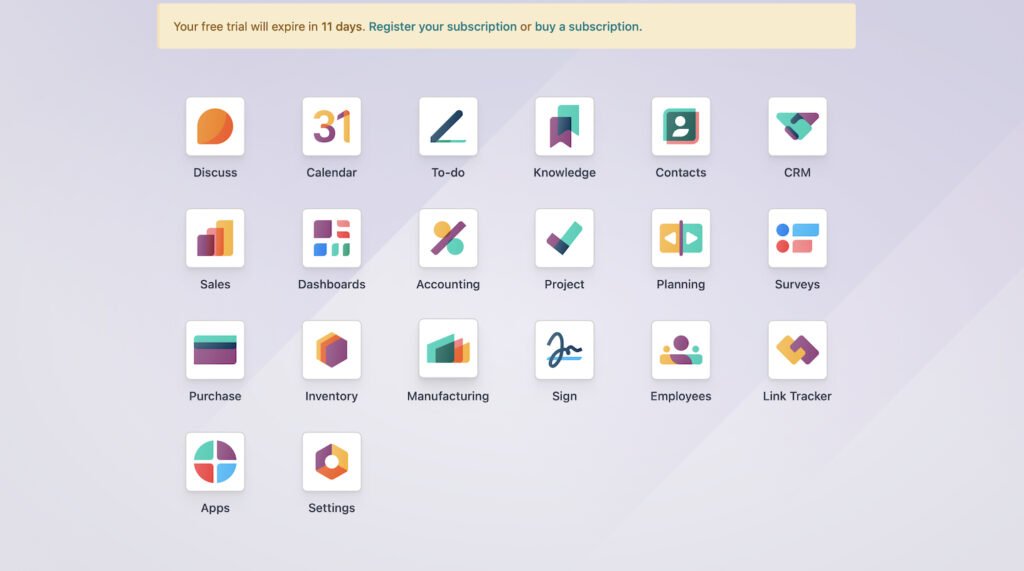
There’re several reasons why Odoo is good ERP:
- The best ERP for Quick-Start
- All-in-One Modules
- Easy Customization
- Built-in Integrations
- Accounting Module
The Best ERP for Quick Start
Odoo is well-regarded for its quick start capabilities due to several reasons. Firstly, as an open-source ERP platform, Odoo offers a modular structure that allows businesses to start with essential modules and add more as needed, facilitating a streamlined implementation process. Secondly, Odoo provides a user-friendly interface and pre-configured modules, enabling rapid deployment without extensive customization requirements. Additionally, Odoo’s community and ecosystem offer abundant resources, including documentation, forums, and third-party apps, further expediting the setup and customization process for businesses seeking a swift ERP solution deployment. Overall, Odoo’s combination of flexibility, simplicity, and community support makes it an excellent choice for businesses looking for a quick start with their ERP implementation.
Odoo ERP offers a swift implementation process, making it ideal for businesses starting from scratch with no data migration requirements. The platform supports company processes seamlessly and ensures employee readiness for ERP adoption.
How to Create Appointments in Odoo 19 and Connect Them to Your Website
Odoo 19 Sales Order to Customer Portal Flow: From Quotation to Invoice
Odoo 19 Amazon Connector (Warehouse Setup) for Smart Multi-Warehouse Fulfillment
3 Odoo Tools That Will Save You 20 Hours Per Week
Odoo 19 Putaway Rules Explained: How to Build a Warehouse Location Structure That Actually Works
Loan Management in Odoo: How to Automate Loan Accounting, Amortization and Reporting
All-in-One Modules
Odoo boasts an extensive range of interconnected modules, including CRM, sales, eCommerce, inventory, accounting, and more. This integrated approach ensures seamless data flow across different functions, enhancing operational efficiency. Here are five Odoo modules that are often considered significant:
- CRM (Customer Relationship Management):
- Essential for managing leads, opportunities, and customer interactions.
- Helps in tracking communication, automating sales processes, and analyzing customer data to improve conversions.
- Sales:
- Facilitates efficient management of sales orders, quotations, and invoicing.
- Streamlines sales operations, tracks sales performance, and provides insights into sales pipelines.
- Inventory:
- Crucial for tracking stock levels, managing warehouses, and controlling inventory movements.
- Enables businesses to optimize inventory management, reduce stockouts, and improve order fulfillment processes.
- Accounting:
- Centralizes financial operations, including invoicing, billing, and financial reporting.
- Provides features for managing accounts payable/receivable, bank reconciliation, and generating financial statements.
- Manufacturing:
- Ideal for businesses involved in production or manufacturing processes.
- Helps in planning manufacturing orders, managing bills of materials (BOMs), and tracking work center operations.
These modules form the core of Odoo’s functionality and cover essential business processes across sales, customer management, inventory control, financial management, and manufacturing. Depending on the specific requirements of the business, additional modules such as Purchasing, Human Resources, or Project Management may also be considered significant.
Easy Customisation
Odoo provides robust customization options, allowing businesses to tailor the ERP system to their specific needs. Whether through additional Python code or the built-in Studio tool, customization is agile and efficient.
Odoo is known for its ease of customization due to several factors. Firstly, Odoo provides a user-friendly interface and intuitive drag-and-drop tools, such as Odoo Studio, which allow users to customize modules and workflows without extensive technical knowledge. Secondly, Odoo’s modular architecture enables businesses to add or remove features according to their specific needs, providing flexibility in customization. Additionally, Odoo’s open-source nature allows access to the underlying codebase, empowering developers to create custom functionalities and integrations tailored to the business requirements. Overall, Odoo’s combination of user-friendly tools, modular architecture, and open-source flexibility makes it highly customizable to suit diverse business needs
Built-in Integrations
Odoo comes with pre-built integrations with popular services such as payment providers, delivery services, and banking APIs. This accelerates implementation and enhances functionality, providing users with a comprehensive solution.
For new customers, I would recommend focusing on Odoo’s default integrations that streamline essential business processes and enhance operational efficiency. Here are three default integrations in Odoo that I would recommend:
- Payment Providers Integration:
- Odoo offers built-in integrations with popular payment providers such as PayPal, Stripe, and Authorize.net.
- This integration enables businesses to accept online payments seamlessly through their Odoo platform, simplifying the payment process for customers and improving cash flow management.
- Email Marketing Integration:
- Odoo includes integration with email marketing services like Mailchimp, enabling businesses to create, send, and track email campaigns directly from their Odoo CRM.
- This integration helps businesses engage with customers effectively, nurture leads, and drive conversions through targeted email marketing campaigns.
- Shipping Integration:
- Odoo integrates with leading shipping carriers such as UPS, FedEx, and USPS, allowing businesses to generate shipping labels, track shipments, and manage delivery logistics within the Odoo platform.
- This integration streamlines order fulfillment processes, reduces manual effort, and enhances customer satisfaction by providing accurate shipping information and timely deliveries.
By leveraging these default integrations, new customers can quickly enhance their Odoo experience, streamline key business operations, and drive growth from the outset.
Comprehensive Accounting Module

The accounting module in Odoo serves as the backbone of financial operations. It manages journal entries, vendor bills, customer invoices, and more, supporting multi-currency transactions and customizable financial reporting. The Odoo Accounting module offers a wide range of features to streamline financial operations and provide businesses with comprehensive accounting functionality. Here are some of the top-useful features of the Odoo Accounting module:
- Journal Entries Management:
- Allows users to create, edit, and manage journal entries for various financial transactions such as sales, purchases, and expenses.
- Provides flexibility in recording transactions and categorizing them according to different accounts and journals.
- Invoicing:
- Enables businesses to generate and send invoices to customers for products sold or services rendered.
- Supports customization of invoice templates, automated invoice creation, and tracking of invoice status and payments.
- Bank Reconciliation:
- Facilitates the reconciliation of bank statements with accounting records to ensure accuracy in financial reporting.
- Allows users to match bank transactions with corresponding entries in the accounting system, identify discrepancies, and reconcile accounts efficiently.
- Financial Reporting:
- Provides a wide range of customizable financial reports such as profit and loss statements, balance sheets, cash flow statements, and aging receivables/payables reports.
- Offers insights into the financial health of the business and helps in decision-making and strategic planning.
- Multi-Currency Support:
- Allows businesses to perform transactions and maintain accounts in multiple currencies.
- Automatically handles currency conversion and exchange rate adjustments, ensuring accurate recording of transactions in different currencies.
- Tax Management:
- Simplifies tax compliance by enabling businesses to configure tax rules, rates, and jurisdictions according to local tax laws.
- Automatically calculates taxes on sales and purchases, generates tax reports, and facilitates tax filing processes.
- Vendor Bills Management:
- Streamlines the processing of vendor bills by allowing users to record, track, and manage bills received from suppliers.
- Supports approval workflows, bill payments, and reconciliation with purchase orders and inventory transactions.
- Analytic Accounting:
- Enables businesses to allocate expenses and revenues to specific projects, departments, or cost centers for better cost control and analysis.
- Helps in tracking profitability, budgeting, and performance evaluation across different business segments.
These features make the Odoo Accounting module a comprehensive solution for businesses to manage their financial operations effectively, ensure compliance, and gain insights into their financial performance.
Conclusion: What Does ERP Software Mean?
In conclusion, ERP software, or Enterprise Resource Planning software, is a comprehensive solution for managing various aspects of business operations. From customer relationship management to inventory control and financial management, ERP systems streamline processes and enhance efficiency. Odoo ERP, with its quick start, all-in-one modules, easy customization, built-in integrations, and robust accounting capabilities, stands out as a preferred choice for businesses seeking a versatile and scalable ERP solution.