Hello everyone. In this post, I will provide a clear explanation of what the Odoo platform is and how it can benefit real businesses. I’ll give you a brief overview of the different Odoo versions available (Enterprise, Community, and Cloud), describe the interface and standard modules, share technical information, and even calculate the cost of ownership.
At the end of the post, I’ll provide a practical example of how Odoo can be used by a construction company. If you are already familiar with this ERP system and are interested in implementing it, or if you are looking for developers, feel free to reach out to me. You can find my contact information below.
Odoo ERP What Do You Have to Know?
Odoo ERP is one of the fastest-growing business management platforms available in 2025. Many companies searching for ERP software today compare Odoo with traditional systems and ask: “What is Odoo ERP?”, “How does the Odoo system work?”, and “Is Odoo ERP software suitable for real businesses?”. Odoo is a fully featured ERP system that unifies accounting, inventory, sales, manufacturing, eCommerce, and other operations into one integrated platform. With its modular architecture, Odoo can replace multiple disconnected tools and help companies scale efficiently without increasing administrative cost.
Odoo (pronounced as “odu,” with an emphasis on the first letter) is a well-known enterprise management system primarily used in Europe and the USA. Its history dates back to 2001 when it was known as OpenERP (ERP stands for Enterprise Resource Planning). Over the years, developers from around the world have contributed to the platform by creating diverse additional modules that enhance its standard functionality. Some of the popular areas of development include:
- CRM
- Sales
- Accounting
- E-commerce
- Manufacturing
- Purchase
- Inventory and warehouse management
- Project management
- Document management.
Odoo versions: Enterprise, Community, Cloud? What are the differences?
Since the end of 2009, Odoo has been owned by a Belgian company that has begun offering the platform on a paid subscription basis. Thus Odoo became a professional product. After the purchase of Odoo by the Belgians, the product began to develop in several directions:
- Odoo Enterprise Edition
- Odoo Community Edition
- Odoo Cloud
Odoo Enterprise
Odoo Enterprise is a complete functional ERP that a customer can run on their servers. The key difference from the Community version is that all modules are available and their functionality is unlimited. The list of modules is presented ant the end of this article. Odoo official partners like we are primarily work with Enterprise because:
- additional revision by third-party developers is available
- this system has updates
- all modules are available immediately (no need to buy more and risk the quality of the project)
- all modules are fully functional
- there are unique integration solutions with banks, delivery services, payment services
- the interface immediately looks professional
- there is technical and customer support from Odoo.
Odoo Cloud
Odoo Cloud is also a complete and functional ERP, but runs on Odoo servers. There are strong differences from Enterprise:
- the system is not being finalized by third-party developers (use what is, wait for updates)
- often there is functionality that is not yet in Enterprise (this is both good and bad)
- the server is owned by Odoo, you can’t interfere with it.
Odoo Community Edition
This version allows you to run basic enterprise management processes. In general, it is good, but there are some limitations:
- some modules are not available (Accounting, Sign, for example)
- some modules are available, but the functionality differs to a lesser extent
- the interface is a little confusing.
Otherwise, Community edition is the same with enterprise management platform.
Download Odoo from official website.
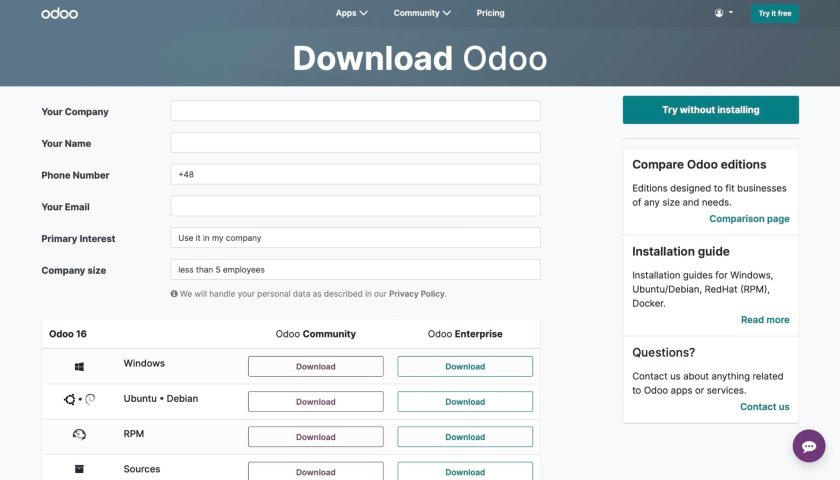
Which Odoo version is right for you?
As Odoo Partners, we strongly recommend choosing the Enterprise Edition for most businesses, as it provides a wide range of features and professional support. If your company plans to implement management accounting or production, the Enterprise Edition is essential, as these modules offer comprehensive functionalities that may be severely limited or absent in the Community Edition.
Opting for the “free version” of Community Edition and then purchasing third-party modules may lead to significantly higher costs in terms of development and support.
However, there are specific situations where the Community Edition might be more suitable:
- Non-standard management processes: If your business involves unique processes that go beyond the standard Odoo modules, the Community Edition might be a better fit. For instance, if you need to manage tree growth or perform electricity metering, the Community Edition could work for you.
- Large number of users: If your company has a substantial user base, like 500 or more, the Community Edition might be economically preferable, as it does not require individual licenses for each user. However, this decision should be carefully evaluated.
- Simple processes: If your company has straightforward operations, such as buying and selling goods online with a small team of 5 people, the Community Edition may suffice, and there may be no need for the additional features offered by the Enterprise Edition.
In most other cases, we recommend choosing the Enterprise Edition for its comprehensive capabilities and dedicated support.
How Odoo interface looks like?
The Odoo interface follows the typical design of web applications. It operates smoothly through web browsers, without any noticeable lags. Additionally, there’s a 30 languages localizations are available, which is advantageous for traditional businesses. Every aspect of the interface, including fields, views, and filters, can be customized according to your specific requirements.

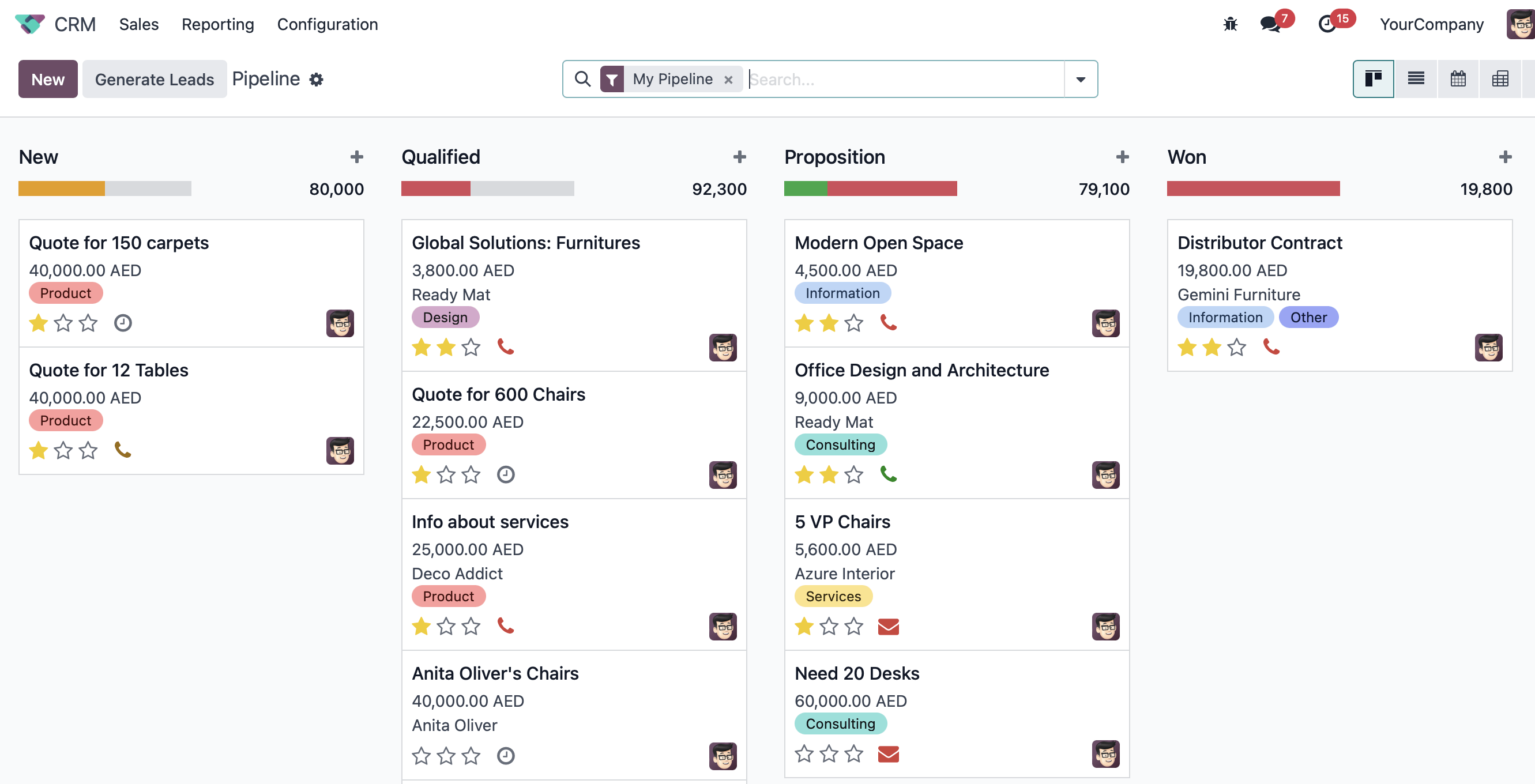

Functionality of Odoo (OpenERP)

Odoo is a comprehensive ERP system that integrates all the essential processes of an enterprise into a unified framework. Odoo modules can be categorized into two types:
Standard (default) Modules
Standard (default) Modules: These modules come pre-installed with Odoo and offer a range of default functionalities
- CRM: This module is designed to track Opportunities, track potential leads, and monitor conversion rates.
- Sales: With this module, you can create and create Quotations to clients and manage the sales of goods and services.
- Inventory: This module helps you maintain accurate records of your stock in various warehouses, including the goods’ receipts, deliveries, and returns.
- Purchase: Accounting for purchases of goods and services is managed through this module.
- Manufacturing (Production): This module enables you to keep track of the production process, including production lines, material write-offs, and defective products.
- Repairs (RMA): This module handles the accounting of items returned for repair, although it may require further customization to suit specific repair business needs.
- Accounting (Finance Management): This is the heart of Odoo. The module is responsible for recording all transactions from other modules and consolidates them into the Balance Sheet and Profit and Loss Statement and Cash Flow. The Enterprise version is required.
- Help Desk: This module is useful for service companies that manage customer requests and handle post-warranty maintenance tasks.
- Employees: This module is ideal for managing employee information, including positions, contracts, birthdays, and other relevant data, particularly beneficial for large companies.
Additional Modules
Additional Modules that are essential for your needs:
- Ecommerce and Website: As the names suggest, these modules are crucial for implementing your online sales and managing your website. Odoo continuously improves these modules, allowing you to launch your website from scratch with ease.
- Odoo Studio: This technical module allows you to customize the interface and documents without the need for a developer. Odoo took inspiration from Salesforce for this feature. Although the module may not be perfect yet, it provides valuable customization capabilities without extensive technical expertise.
- Email Marketing and Marketing Automation: If you want to stay connected with your clients even after several years, these modules are perfect for you. They enable you to create smarter newsletters by integrating data from all modules within the system, making your marketing efforts more efficient and effective.
With these additional modules, Odoo offers a comprehensive suite of tools to enhance your business operations and boost your online presence. Should you have any questions or require further assistance, feel free to reach out to us. We are here to support you in maximizing the potential of Odoo for your business.
Third Party Modules
To fill the need for additional functionality, Odoo is developing a network of partners who sell their modules through the Odoo Marketplace. The number of third-party modules is shown in the screenshot below (17660~) in the Free category.

However, you have to understand that:
- modules cover different functionality and they differ in complexity/quality
- paid modules can cost different: from 10 euros to 1000+ euros. WooCommerce integrations cost €500 for example
- modules for one version are not suitable for another and within Enterprise/Community/Cloud versions
- modules support varies greatly from a vendor to vendor.
Technical Odoo Features
Odoo operates as a server application installed on Linux. For businesses with approximately of 20 users, the official Odoo website recommends a server configuration:
- 2-4 CPUs
- 8GB RAM
For organizations more than 90 employees, we suggest separating the application and database servers to optimize performance. Additionally, companies with 250+ employees may require load balancing (LB) of the application server to ensure smooth functioning.
However, be cautious of potential performance issues under the following circumstances:
- Atypical Translations: Intensive use of multi-currency reports with numerous links to other modules, or intricate product decompositions with price, discount, and delivery options separation may cause performance problems.
- Poor Quality Third-Party Modules: Be mindful of using poorly developed third-party modules, as they can adversely impact system performance.
- Image Overload: Excessive use of images can slow down web pages and affect user experience.
- High Volume of Messages: If Odoo stores a large number of messages (500 or more) on one deal card, it could result in slower document access.
Odoo only requires a modern browser and internet connection (even 3G is sufficient) to function effectively. It has been observed that Odoo performs optimally in Google Chrome and Safari, while other browsers like Yandex, Mail.ru, and Opera may exhibit some minor issues. These variations are not personal; they are simply due to browser compatibility.
Furthermore, Odoo seamlessly integrates with various third-party applications, such as eCommerce platforms (Magento, Shopify, WooCommerce), banking software, delivery services, payment acceptance services, and Google services, among others. This facilitates a smooth and efficient workflow within your business ecosystem.
Do you have any questions or need further information?
We are delighted to help you harness the full potential of Odoo’s technological capabilities to ensure your business achieves success!
Feel Free to Contact Us
What is the Cost of Using Odoo?
If your company plans to implement Odoo, the following calculation will provide you with an approximate estimate:
- Server Costs: The yearly cost for a basic server, including equipment rental at $100/month, is $1200. For enhanced reliability, we recommend considering a redundant server at double the price.
- Licenses: The annual cost of licenses for 50 users will vary depending on the country. Generally, the price per user falls within the range of 12-22 euros. To get an accurate quote, you should contact a partner company, such as ours.
- Third-Party Modules: The cost of third-party modules is highly dependent on your specific needs. On average, each module may cost around 400 euros.
- Consulting Fees: It is crucial to engage a consultant with Odoo implementation experience to ensure a smooth transition. The consultant will assist in training employees, setting up the system, and establishing a functional workflow. The cost of such a specialist can vary based on the labor market. In Europe, you can expect around 100 euros per hour.
- Development Costs: Usually a team of 2 developers completely closes projects of medium complexity. The cost of an Odoo developer ranges from 2,000 to 5,000 euros per month, depending on the labor market. Additional development work might be necessary if your business requires integration, has non-standard processes, or demands accounting adjustments beyond Odoo’s standard features.
It’s important to note that these cost estimates serve as indicative figures. The actual expenses will be influenced by specific business requirements and your chosen service providers. For a more precise quote tailored to your company’s needs, please feel free to contact us.
Odoo ERP: Summary
Odoo is a formidable competitor in the ERP platform market, effectively challenging established players like SAP and Microsoft with its cost-effectiveness.
It’s important to note that Odoo is not a new system; it has been in operation since 2001, and since around 2015, its modules have significantly matured. The latest versions of Odoo impress with their fast interface and user-friendly processes, making it a full-fledged ERP solution.
Many clients are attracted to Odoo because of its “free” aspect. While it’s true that the Community version available for download on Odoo’s official website doesn’t require license fees, “no license fees” doesn’t mean entirely “free.” Customization and additional development may still incur costs, and opting for the Community version may not necessarily be cheaper. Some partners may not take on Community customizations, leading to hiring cheaper partners with potentially lower code quality.
As experienced professionals, we are ready to assist your growing enterprise with Odoo setup, customization, and implementation. Feel free to reach out to us for any questions or consultation you may need.